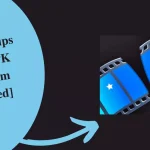In the digital era, the sea of humans is full of video editors but do all of them the best? It may not be decided based on watching videos, however, comparing different video editing apps can let you decide better. To create a wonderful masterpiece, you have to add filters, background music, and other features. That is why we are providing a detailed comparison of Kinemaster vs Vivacut among which you can decide which one is better for you.
Kinemaster vs Vivacut – Consider the Right Tool for Yourself!
The majority of users of video editing software are novice, intermediate, and professional editors. You can categorize yourself before deciding which tool is better and let us check a comparison for Kinemaster vs Vivacut for all users.
Beginners – Vivacut has an intuitive interface and a streamlined workflow for beginners. However, Kinemaster has an overwhelming interface. Beginners find Vivacut easy to use as it has pre-made templates and transitions. But, Kinemaster has extensive features providing beginners with tailored tutorials to utilize the advanced editing features.
Intermediate – Vivacut offers more creative controls for intermediate video editors even if it doesn’t provide multi-tracking features. In comparison, Kinemaster has multi-video editing tools for layering video clips, audio tracks, and effects.
Professional Video Editors – Kinemaster provides granular control over the export options for pro video editors. You will find an extensive library while using it as compared to Vivacut. However, the Vivacut app falls short of advanced video editors as they require professional-grade features.
A simple outcome that anyone can get can consider Vivacut as the best option for beginners. But as you progress up, the Kinemaster’s features will suit you for its valuable and enriching extensive features.
A Side-by-Side Comparison of Key Features – Kinemaster Vs Vivacut
| Features | Kinemaster | Vivacut |
| Editing Interface | The steeper learning curve for beginners | Simple learning Curve |
| Multi-Track Editing | Traditional Multi-track editing layout | Simple and Single-Track Editing layout |
| Customization Options | Extensive Customizations available | Limited as compared to Kinemaster |
| Special Effects and Transitions | Robust selection of effects for color adjustments, slow/fast motion, time-lapse, and reverse playback | Trendy and user-friendly collection of features, overlays, and glitch effects. |
| Audio Editing Capabilities | Precise audio adjustments and cuts Voiceover recording Audio Ducking | Basic Audio Editing toolsBuilt-in royalty-free music libraryLimited Audio Controls |
| Export Options | Allows Export for various solutions including HD (720p), Full HD (1080p), and even 4K | Offers export in standard resolutions like 720p and 1080p. |
| Focus | Precise Editing with Detailed Controls | Quick and Easy Editing with Trendy Features |
Monetization Considerations for Kinemaster vs Vivacut
If you have a plan for monetizing your content, it’s important to check your potential revenue and workflow. There are some features that every video editor should consider while taking into account monetization considerations. For instance, if you are a Kinemaster user, you should check the free version as well as the subscription models.
Besides, export options, copyright and licensing, and specific video formats should be considered. In case you are a Vivacut user, monetization considerations require checking the freemium model first. You will know that it has a free tier and optional in-app features like watermark removal. While monetizing your content, checking the Vivact export options is a dire need for video editors.
Vivacut PROS & CONS for Video Editors
| PROS | CONS |
| Easy User-Interface for beginners | Limited Multi-track Editing |
| Quick and Efficient Basic Editing | Few Advanced Options |
| Pre-made Text overlays, animations, and transitions | Low export resolution |
| Built-in resources to import audio separately | Limited Quality Control |
| Free in-app purchases available | One-by-one export for multiple editing projects |
Note – We are providing the PRO unlocked features for Vivacut MOD APK that the users can use for their video editing projects.
Kinemaster PROS & CONS for Video Editors
| PROS | CONS |
| A vast array of editing tools with multi-tracking, precise trimming, chroma key, color correction, and frame-by-frame editing | Tough User- Interface |
| Asset to additional tools, effects, and royalty-free music | Limited free versions |
| High Export resolutions including HD, Full HD, and even 4K | Requires at least 3GB RAM to run smoothly on the smartphones |
| Saves time by exporting multiple projects at a time | |
| Offers Granular Export Control |
Note – You can check out Green Kinemaster MOD APK which has unlocked premium features for video editors. Using this video editor for professional video editors has ultimate pros with the advanced editing tools.
User Reviews and Ratings for Kinemaster vs Vivacut
Kinemaster is the most popular video editing app whose downloads have reached 100M+ with 4.2-star ratings. However, Vivacut has a 4.5 star rating with the same number of downloads hitting the Kinemaster’s downloads. Let us see how the user reviews are available for both video editing apps;
FAQs related to Kinemaster vs Vivacut Video Editors 2024
Conclusion
We have made sure to provide all the necessary prerequisites for the video editors to consider while comparing Kinemaster vs Vivacut. If you are a beginner and want to use an easy interface, Vivacut is the best app for you. However, professional video editors have a great choice of Kinemaster and they can easily use its enhanced features for multiple projects. Check the Kinemaster MOD APK and explore what the MOD features are providing.