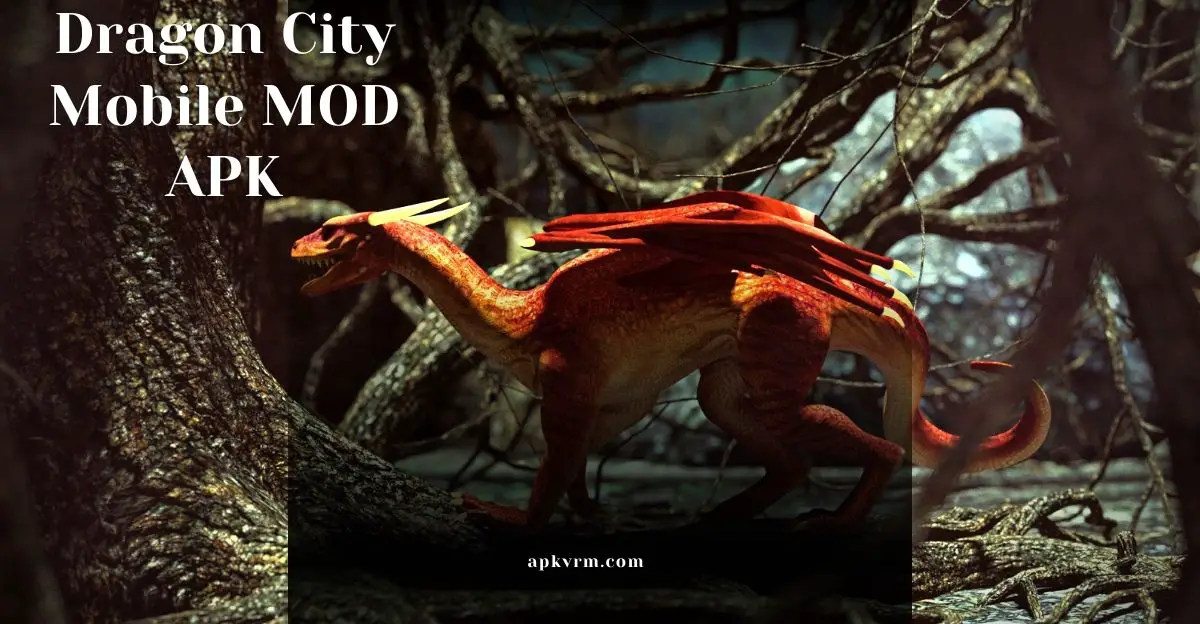3 Epic Techniques to Craft a Legendary Username in Carrom Pool
Your Username is your identity, right? Are you tired of explaining your identity to your opponents? Changing your Username in Carrom Pool is a piece of cake. The fear of a misfit name will vanish once you rename yourself.
Many gamers are stuck over the point about how to change my Username in Carrom Pool? If you are one of them, all your queries will be sorted here. But make your mind in a way that;
“Choosing your Username is like picking a superhero Alias. You can strike fear or laughter in the hearts of your enemies but hopefully not both.”
How to Change Name in Carrom Pool?
The three simple steps will lead you to change your name before playing the game.
Step 1 – Open the Carrom Disc Pool Game
In the first step, you have to click on the game icon present on your device. Now, scroll your cursor to your Profile and hit it.
Step 2 – Hit the Pencil Sign
You will see a pencil sign drawn in the blue box next to your profile icon. Press this sign and make certain changes.
Step 3 – Enter a New Name with certain conditions
A new window will open that will require certain conditions for a new name.
- Your new name should contain 2-16 characters at least.
- Don’t utilize underscores and spaces while making a username.
As you will type a new name, your name will be updated.

Read: How to delete Carrom Pool account?
How to Add Stylish/ Nickname as a User?
If you want to add a stylish username you can find names from the nickname finder website.
Here, you have to tell which style you want and then the character limits. Copy this name and then enter a new name according to the above three steps.
Setting the Username over different Platforms in 2024
Since the Miniclip games can be played over different platforms, your Username is not adjusted as in other games here. Let us check how you can set the Username over different platforms to play Carrom Disc Pool.

Google Play Account
If you prefer playing the game using a Google Play account, the Username will be the same as set there. Besides, the same picture is taken over the Carrom Disc Pool profile that is set in your Google account.
Facebook Account
Those who continue playing Carrom Pool using Facebook will see that their Facebook profile picture and Username will be taken.
Apple ID Username
If you continue playing using your Apple ID, the in-game Username will be the same as you have created for your Apple ID.
Miniclip ID
If you play the Miniclip games, you have to create a Miniclip ID and sign up for your account. There, you will place your profile picture and a username, and the same Username will be taken as an in-game name.
Read: How to play Carrom Pool game?
Play the game as a Guest Account.
Gamers who don’t like linking any platforms to play the game can use the guest account for playing. Using the guest account, you can place your Username as you desire and upload the profile picture.
Change User ID without Logging Facebook in Carrom Pool
If you want to change the user ID without logging into Facebook, you can simply open the Carrom Pool game. And then follow the same process to change the Username or ID in the game.
Read: Explre potential ways of earning gems in Carrom Pool.
What Do People Concern about changing Username in Carrom Pool?
Final Endings – Choose a Powerful Username to play Carrom Pool
A powerful username will create a sense of either joy or fear among your opponents, and you will be known. On the leaderboard, this name will have an impact as others will not, and this may reflect your skills. Therefore, if you are tired of your old name or your current name is not attractive, pursue the game with a new name.